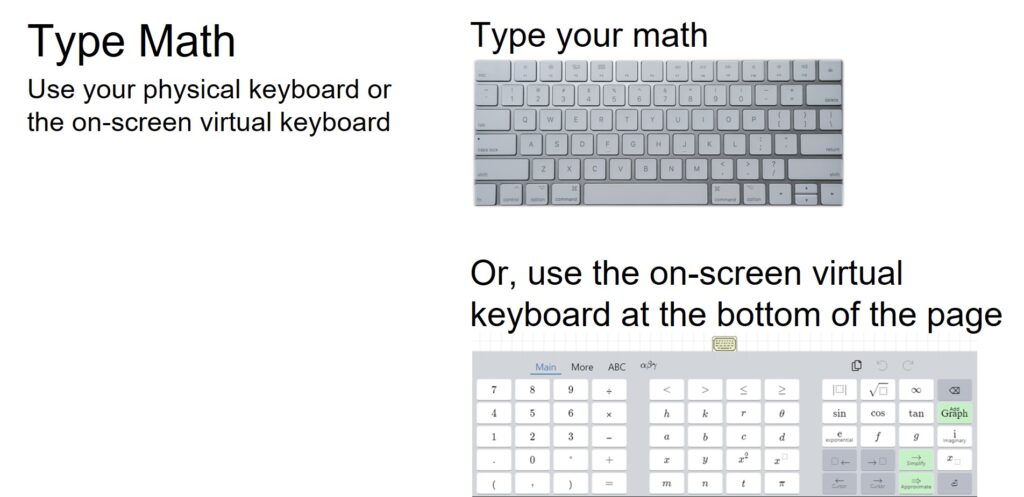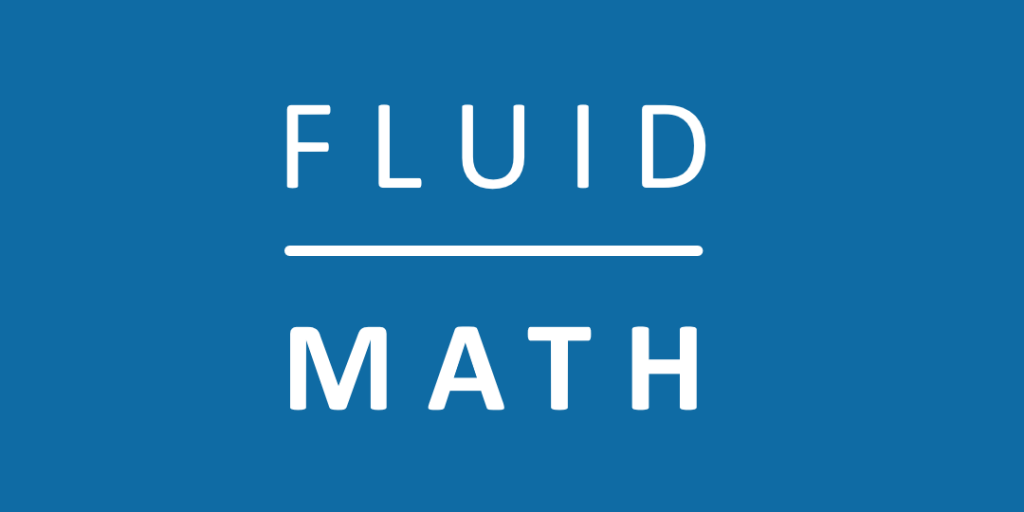FluidMath Features
Research-based
FluidMath has been developed with research funding from the NSF, NIH, and US Department of Education
Supported by:



National Science Foundation
National Institutes of Health
U.S. Department of Education
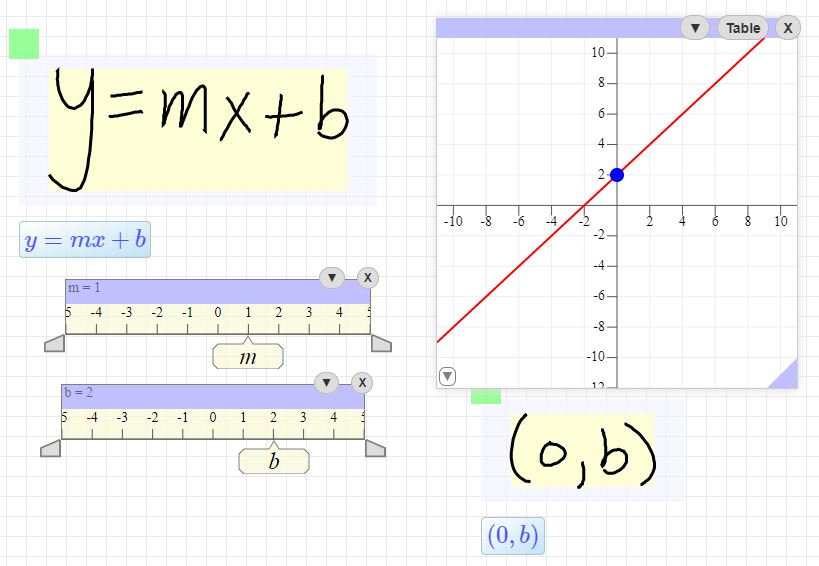
Smart Math Paper
FluidMath is like smart math paper for collaborative and individual teaching and learning. FluidMath recognizes handwritten math and typed math and connects math expressions with graphs, tables, animations, and more! This is all done in the same workspace – no switching between tabs, browser windows or devices. All of the mathematical representations stay in one workspace and they are all connected.
Graphing and Tables
The Algebraic, Graphical, and Numeric (or Tabular) are the three core representations. In FluidMath, with a simple “swoop”, put graphs and tables on the page. On the FluidMath page, everything is connect. When you make a change to the algebraic expressions, the associated graphs and tables update dynamically.
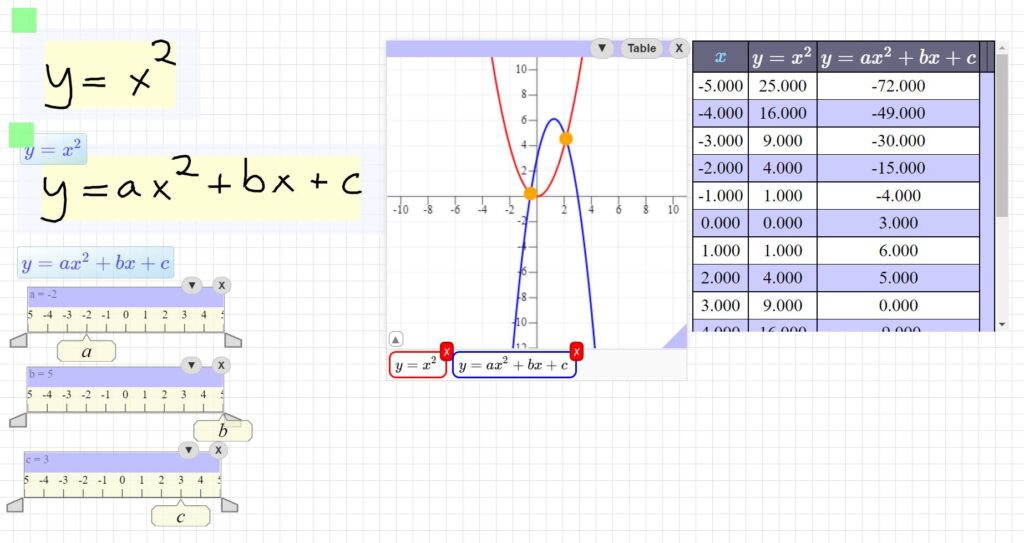
Collaborative Whiteboard
FluidMath includes the first real-time collaborative whiteboard designed specifically for Math. Two or more users can synchronously share the same Mathematics workspace. Play the video to learn about FluidMath’s patented Collaborative whiteboard and how it can be used in synchronous online teaching, cooperative learning, and Collaborative Problem Solving.
Computer Algebra System
FluidMath’s powerful Computer Algebra System can be used from fractions through calculus. And, since everything on a FluidMath page is connected calculations are updated dynamically as you change the math on the page
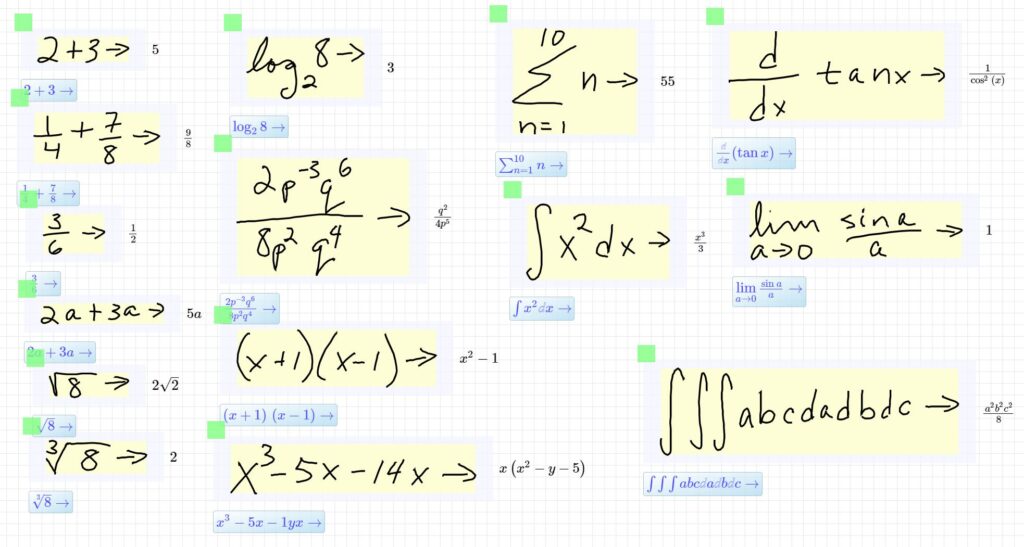
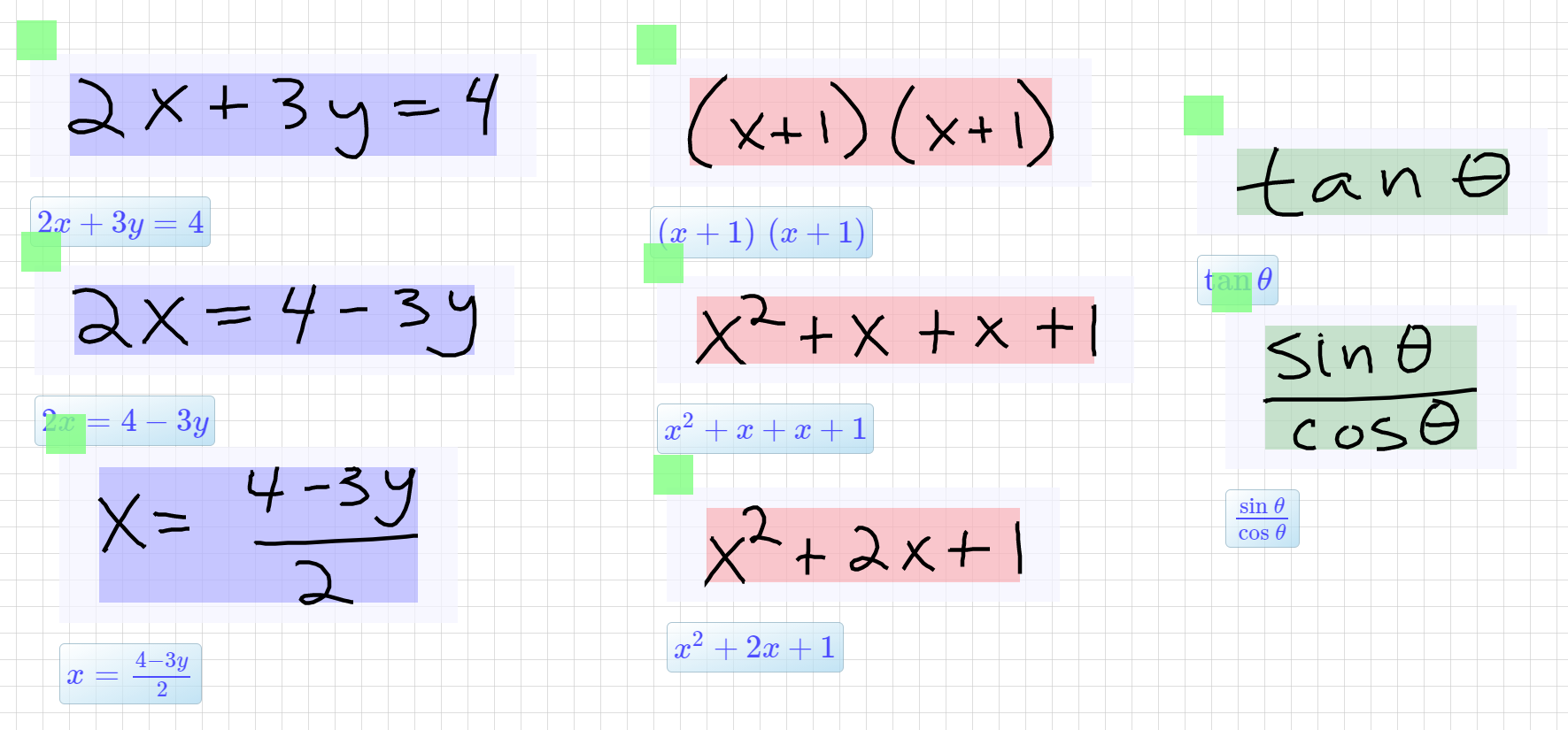
Equivalence Highlighting
FluidMath highlights equivalent expressions. Any numbers or math expressions will be color-coded the same color as any equivalent numbers or expressions on the page. At the lower grade levels, this is useful when looking at equivalent fractions or decimals. At the higher grade levels, we can identify equivalences in identities. Perhaps the most powerful use is in step-by-step prblems. Students get immediate feedback while working through step-by-step problems with FluidMath’s patented color-coding of equivalent expressions.
Animations
Hand-drawn sketches come to life as animated simulations as described by handwritten math notation. Making connections between abstract algebraic notation and real-world concrete examples is important in learning Math. With FluidMath teachers and students simply sketch and label diagrams, write the associated mathematical expressions, and press the play button to see their sketches come to life in an animated simulation as described by the math they entered on the page.
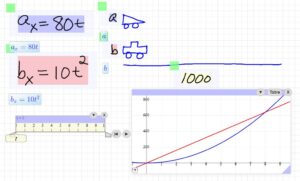
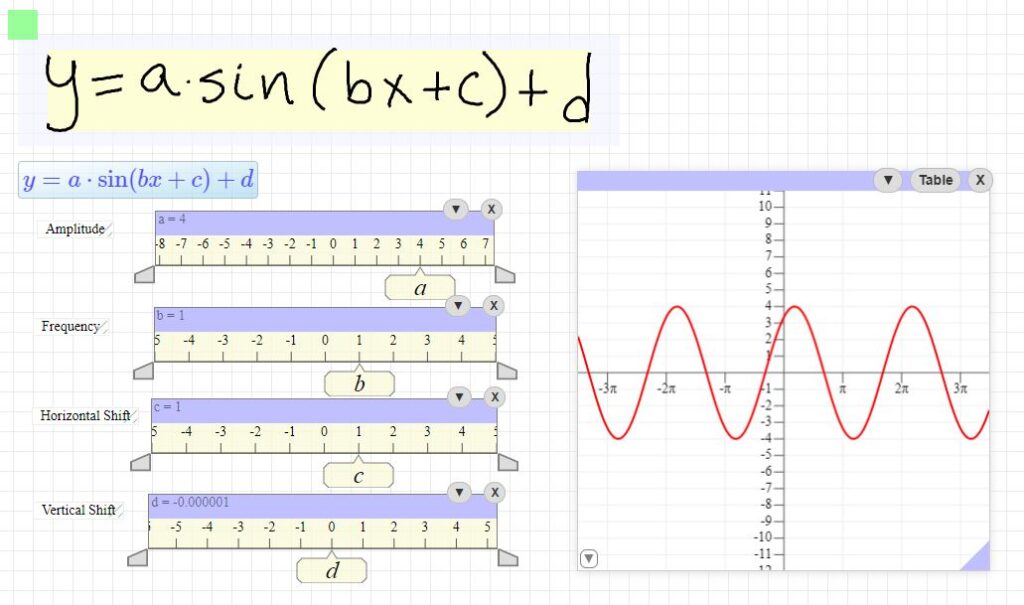
Sliders
With sliders in FluidMath, you can explore transformations of functions with ease
PDF and Image import
You can drag-and-drop any PDF and image files into FluidMath. Then, you can write math, create graphs, tables and solutions, and you can annotate the PDF with the Draw pen.
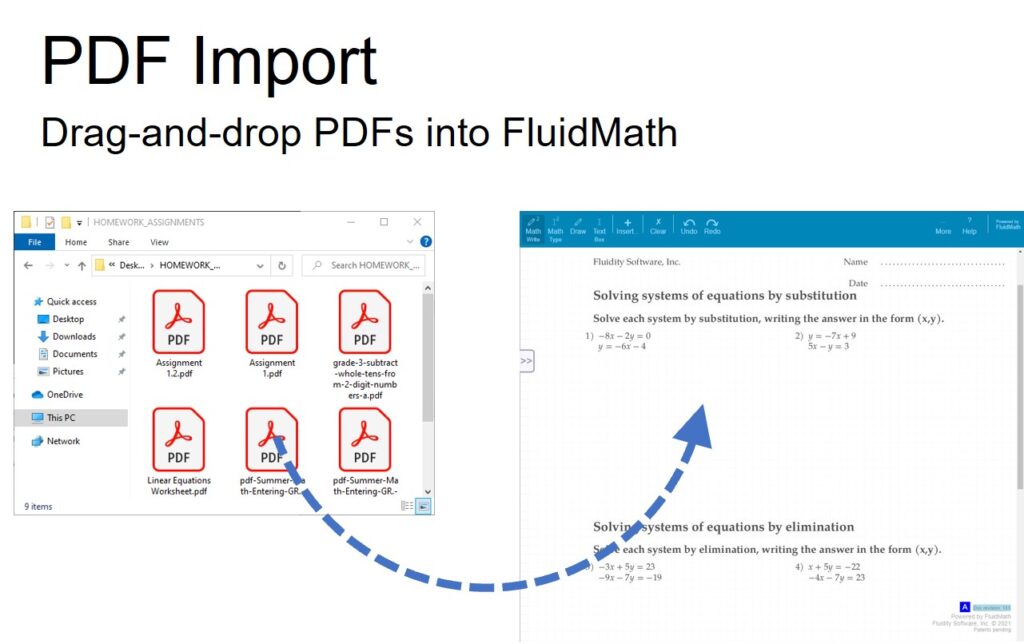
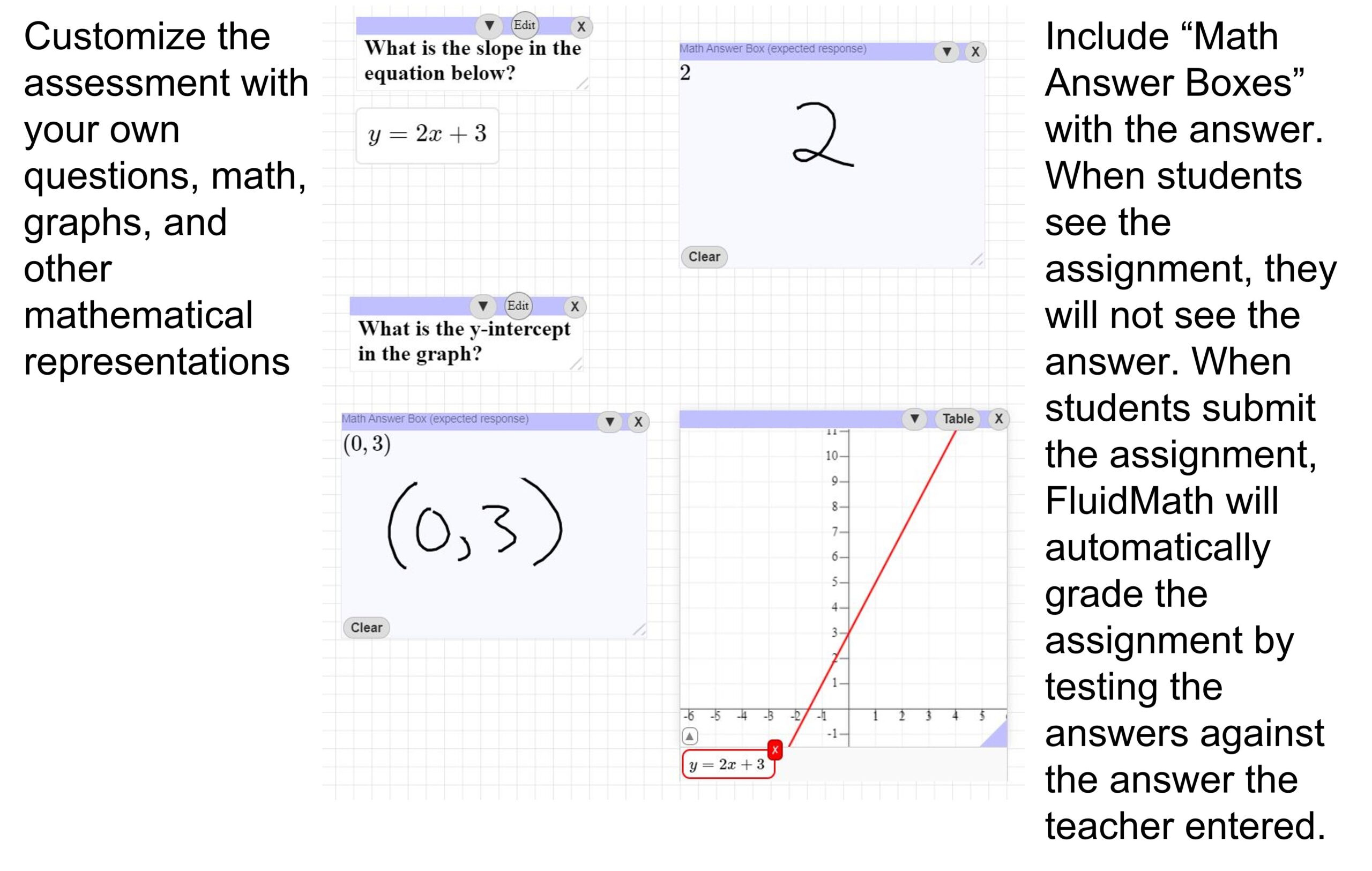
Assessments
Easily create self-grading Math assessments. Assignments can be individual or collaborative. They can give immediate or delayed feedback. You can group students and differentiate content based on skill level. And, you can easily create groups for students working on collaborative assignments. FluidMath’s patented Math answer box technology tests for the correctness of handwritten or typed Math answers.
Students Show Their Work
Unlike most online tools for assessing student work, in FluidMath, students can show their work either by writing it or typing it on the FluidMath page. Mth answer boxes test for free-from answers instead of multiple choice answers. FluidMath reads student answers and tests them for correctness, even algebraically equivalent answers!
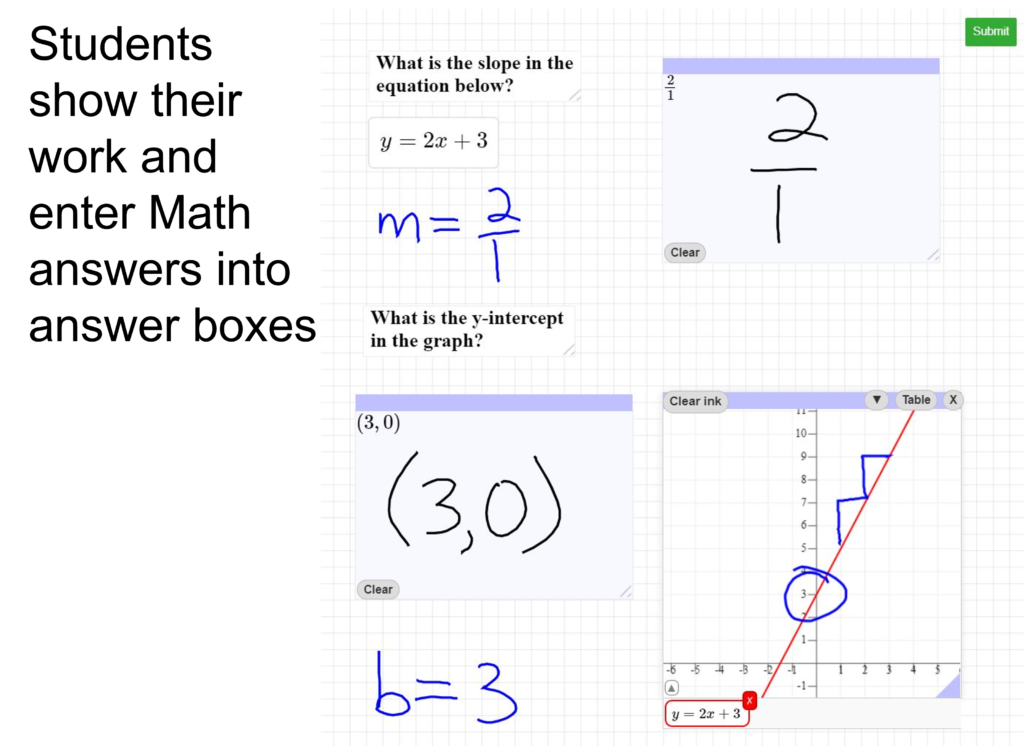
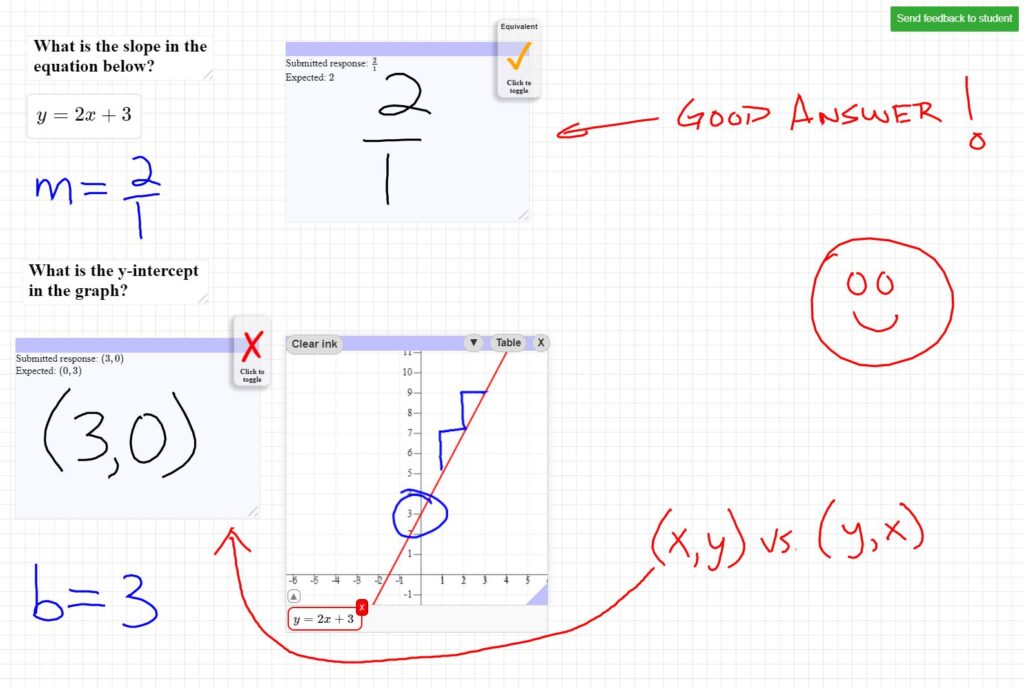
Easily Give Feedback to Students and Save Time Grading!!
FluidMath reads student answers and tests them for correctness, even algebraically equivalent answers! You can write or type your feedback directly on the students hand-in and send it back to the student.
Math Keyboard
A virtual Mathematics keyboard makes the entry of math notation easy with laptop keyboards